Toyota Corolla (E120) 2002–2008 Repair Manual / Diagnostics / Audio system / Sound quality is bad only when playing tape
Toyota Corolla (E120): Sound quality is bad only when playing tape
Inspection procedure
1 Replace cassette tape with another and recheck
- Replace the cassette tape with another and recheck.
- Replace the faulty cassette tape with the normal one to see if the
same trouble occurs again.
Standard: malfunction disappear.
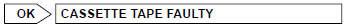

2 Check for any foreign object
- Check for foreign object.
- Check that no foreign material and troubles are detected in the radio receiver assembly cassette tape player.
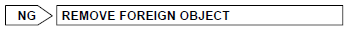

3 Clean head and check operation
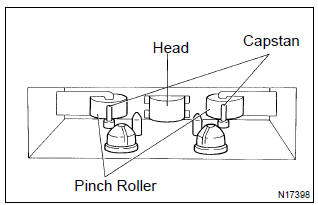
- Head cleaning
- raise the cassette door with your finger. Next, using a pencil or similar object, push in the guide.
- Using a cleaning pen or cotton applicator soaked in cleaner, clean the head surface, pinch rollers and capstans.
- Check that the same trouble occurs again.
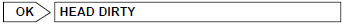

Check and replace radio receiver assy
Other materials:
Deleting the contact data
For PBAP compatible Bluetooth® phones, this function is available when “Automatic
Contact/History Transfer” is set to off. 1 Select “Delete Contacts”.
2 Select the desired contact and select “Delete”.
3 Select “Yes” when the confirmation screen appears.
■ Deleting the con ...
Disposal
1. Dispose shock absorber assy front lh
fully extend the shock absorber piston rod.
using a drill, make a hole in the cylinder as shown in the
illustration to discharge the gas inside.
Caution:
when drilling, chips may fly out, work carefully.
The gas is colorless, o ...
Overhaul
1. Remove bench type rear seat cushion assy
Disengage the 2 clamps, and then remove the seat cushion.
2. Remove separate type rear seat back assy
lean the seat back forward.
remove the 2 clips.
remove the 2 bolts and seat back lh.
employ the same manner describ ...


