Toyota Corolla (E170): Setup menu
You can adjust the multimedia system to your desired settings.
Display “Setup” screen
Press the “SETUP” button to display the “Setup” screen.
1 Select to adjust the settings for operation sounds, screen animation, etc.
2 Select to set the voice settings.
3 Select to adjust the settings for contrast and brightness of the screen.
4 Select to adjust the settings for registering, removing, connecting and disconnecting
Bluetooth® devices.
5 Select to adjust the settings for phone sound, contact, etc.
6 Select to set audio settings.
7 Select to turn the screen off.
8 Select to set the vehicle custmization
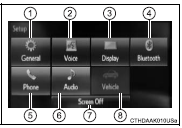
Other materials:
Rear axle lh hub bolt
Replacement
Hint: components:
1. Remove rear wheel
2. Remove rear brake drum sub–assy
3. Remove rear axle lh hub bolt
Using sst and a hammer handle or an equivalent, remove
the lh hub bolt.
Sst 09628–10011
4. Install rear axle lh hub bolt
Install a washer and nut to a ...
Instrument panel/meter
Preparation
Sst
Recomended tools
Equipment
Seat
Preparation
Equipment
Theft deterrent & door lock
Preparation
Recomended tools
...
Rear view monitor system
The rear view monitor system assists the driver by displaying guide lines
and an image of the view behind the vehicle while backing up, for example while
parking.
The screen illustrations used in this text are intended as examples, and may
differ from the image that is actually displayed on t ...


