Toyota Corolla (E170): Seat heaters
Press the switch.
1 High temperature
2 Low temperature
The indicator light comes on when the switch is on.
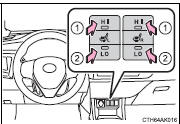
■The seat heaters can be used when
► Vehicles without a smart key system The engine switch is in the “ON” position.
►Vehicles with a smart key system The engine switch is in IGNITION ON mode.
■When not in use
Put the switch in the neutral position. The indicator will turn off.
CAUTION
■Burns
●Use caution when seating the following persons in a seat with the seat heater on to avoid the possibility of burns:
• Babies, small children, the elderly, the sick and the physically challenged • Persons with sensitive skin • Persons who are fatigued • Persons who have taken alcohol or drugs that induce sleep (sleeping drugs, cold remedies, etc.)
●Do not cover the seat with anything when using the seat heater.
Using the seat heater with a blanket or cushion increases the temperature of the seat and may lead to overheating.
●Do not use seat heater more than necessary. Doing so may cause minor burns or overheating.
NOTICE
■To prevent seat heater damage
Do not put heavy objects that have an uneven surface on the seat and do not stick sharp objects (needles, nails, etc.) into the seat.
■To prevent battery discharge
Turn the seat heaters off when the engine is not running.
Other materials:
Circuit description
Monitor description
The ecm commands gearshift by turning the shift solenoid valves ”on/off”.
When there is an open or short
circuit in any shift solenoid valve circuit, the ecm detects the problem and the
mil comes on. Illuminating
the mil, the ecm performs the fail–safe and turns ...
Fail–safe chart
If any of the following codes is recorded, the ecm enters the fail–safe mode.
Check for intermittent problems
Hand–held tester only:
by putting the vehicle’s ecm in the check mode, the 1 trip detection logic is
possible instead of the
2 trip detection logic, and the sensitivity to de ...
Circuit description
The vehicle speed sensor circuit is sent to cruise control ecu assy as a
vehicle speed signal. For each rotation
of the shaft, the vehicle speed sensor sends a signal through the combination
meter assembly to the
cruise control ecu assy (see the following chart). The cruise control ecu assy
...


