Toyota Corolla (E120): Replacement
Hint
: installation is in the reverse order of the removal. But the installation is indicated only when it has a point.
1. Remove luggage compartment door cover
2. Remove rear spoiler
- remove the 2 screws.
- disconnect the wire harness connector.
- put protective tape.
- using a heat light, heat the spoiler to 40 – 60 c (104 – 140 f).
- tie both piano wire ends to a wooden block or a similar object.
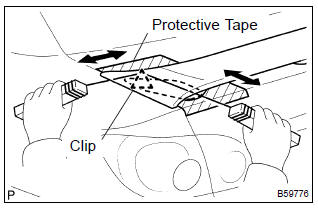
- Scrape the spoiler protector off by pulling the piano wire as shown in the illustration.
Notice
:
- if reusing the rear spoiler, take care not to damage the rear spoiler.
- Do not damage the body and wire harness.
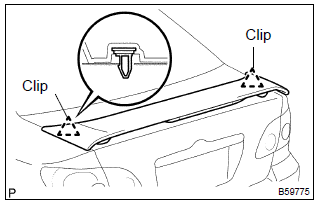
- Remove the 2 clips, wire harness grommet and rear spoiler.
3. Remove center stop lamp assy
- remove the 2 bolts and the center stop lamp assembly.
4. Install rear spoiler
- using a heat light, heat the body mounting surface to 40
– 60 c (104 – 140 f).
Notice: do not heat the body excessively.
- remove the protective tape from the body.
- wipe off the stains with cleaner.
- clean the rear spoiler (if reusing the rear spoiler).
- Using a heat light, heat the rear spoiler to 40 – 60 c
(104 – 140 f).
Notice
: do not heat the rear spoiler excessively.
- Remove the rear spoiler protector from the rear spoiler.
- Wipe off the stains with cleaner.
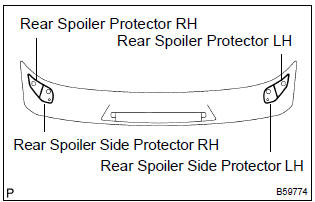
- Install 4 new rear spoiler protectors to the rear spoiler as shown in the illustration.
Other materials:
Inspection procedure
1 Input signal check
See input signal check on page 05–745.
check indicator light operation when driving with vehicle
speed above 40 km/h (25 mph), and with vehicle speed
below 40 km/h (25 mph).
Ok:
vehicle speed above 40 km/h (25 mph):
indicator light blinks
vehicle speed be ...
Exhaust gas precautions
Harmful substance to the
human body is included in
exhaust gases if inhaled.
WARNING
Exhaust gases include harmful
carbon monoxide (CO), which is
colorless and odorless. Observe
the following precautions.
Failure to do so may cause
exhaust gases enter the vehicle
and may lead to an accident
caused ...
Cooling
Preparation
Recomended tools
Equipment
Coolant
...


