Toyota Corolla (E120) 2002ŌĆō2008 Repair Manual / Audio & visual / Radio receiver assy
Toyota Corolla (E120): Radio receiver assy
Replacement
ąĀint
: components:
1. Remove floor shift shift lever knob subŌĆōassy (m/t transaxle)
2. Remove console panel upper
3. Remove heater control knob
4. Remove instrument cluster finish panel
5. Remove instrument cluster finish panel subŌĆōassy center
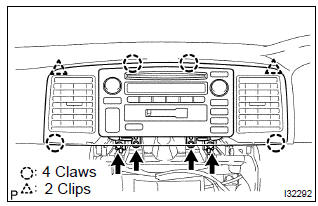
- Remove the 4 screws.
- using a screwdriver, disengage the 2 clips and 4 claws,
then remove the instrument cluster finish panel subŌĆōassy
center with radio receiver assy.
Hint
: tape the screwdriver tip before use.
- disconnect the connectors.
6. Remove radio receiver assy
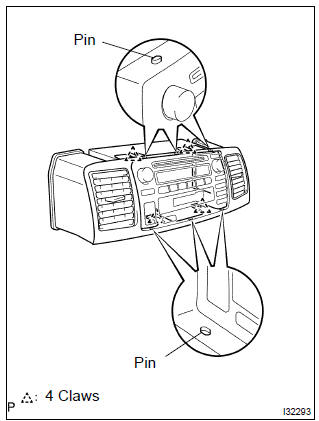
- Disengage the 4 claws and 6 pins.
- remove the radio receiver assy from the instrument cluster finish panel subŌĆōassy center.
7. Remove radio bracket no.1
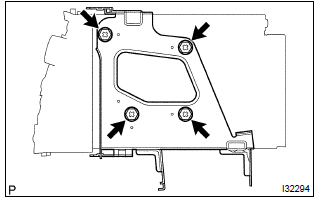
- Remove the 4 screws and radio bracket no. 1.
8. Remove radio bracket no.2
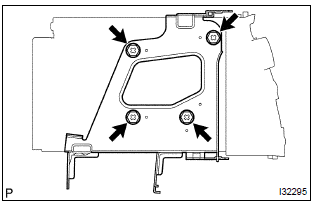
- remove the 4 screws and radio bracket no. 2.
9. Install instrument cluster finish panel subŌĆōassy center
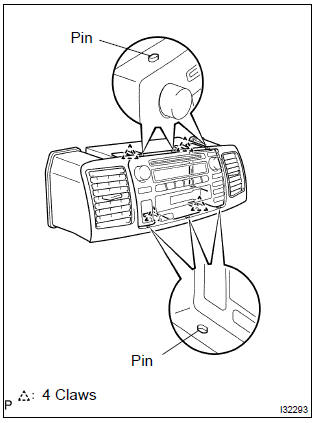
- Place the radio receiver assy temporarily on the instrument panel subŌĆōassy upper. (*1)
- under the condition of (*1), engage the 6 pins and 4 claws of the radio receiver assy with the instrument cluster finish panel subŌĆōassy center. (*2)
- under the condition of (*2), slide the instrument cluster finish panel subŌĆōassy center and the radio receiver assy forward of the vehicle.
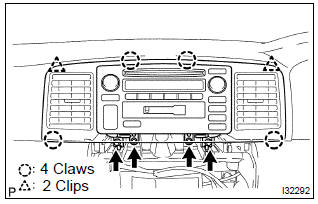
- Connect the connectors and install the 2 clips and 4 claws.
- install the 4 screws and instrument cluster finish panel subŌĆōassy center with radio receiver assy.
Other materials:
Ecm (1zzŌĆōfe)
Replacement
1. Disconnect battery negative terminal
2. Remove glove compartment door assy
3. Remove ecm
Remove the 2 clips using a clip remover. Then, open the
cover.
Disconnect the 4 ecm connectors.
remove the wire harness from the wire harness clamp.
Remove the 2 ...
Vehicle information
This screen can be used to display the fuel consumption.
ŌĆ£Trip InformationŌĆØ or ŌĆ£Past RecordŌĆØ screen
Press ŌĆ£CARŌĆØ to display the ŌĆ£Trip InformationŌĆØ or ŌĆ£Past RecordŌĆØ screen.
Fuel consumption
■ Trip information
If the ŌĆ£Trip InformationŌĆØ screen does not appear, select Ō ...
Disabling the TRAC system
If the vehicle gets stuck in mud, dirt or snow, the TRAC system may reduce power
from the engine to the wheels. Pressing
to turn the system off may make it
easier for you to rock the vehicle in order to free it.
To turn the TRAC system off, quickly press and release
.
The ŌĆ£TRAC OFFŌĆØ ind ...


