Toyota Corolla (E170): Phone screen
To display the screen shown below, press the
 switch on the steering wheel or the
switch on the steering wheel or the
 button.
button.
Several functions are available to operate on each screen that is displayed by selecting the 4 tabs.
1 Device name
2 Bluetooth® connection status

■ Telephone switch ■ Microphone
► Vehicles without moon roof
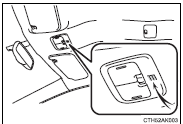
► Vehicles with moon roof
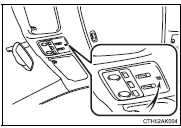
The vehicle’s built in microphone is used when talking on the phone.
The person you are speaking to can be heard from the front speakers.
To use the hands-free system, you must register your Bluetooth® phone in the system.
Other materials:
Circuit description
The crankshaft position sensor (ne signal) consists of a magnet, iron core
and pickup coil.
The ne signal plate (crankshaft position sensor plate) has 34 teeth and is
installed on the crankshaft. The
ne signal sensor generates 34 signals for each engine revolution. This sensor
monitors a p ...
Circuit description
The vapor pressure sensor, vsv for canister closed valve (ccv), vsv for
pressure switching valve are used
to detect abnormalities in the evaporative emission control system.
The ecm decides whether there is an abnormality in the evaporative emission
control system based on the
vapor pressur ...
Inspection procedure
1 Check p/t squib(rh) circuit(airbag sensor assy center – front
seat outer belt assy rh)
Disconnect the negative (–) terminal cable from the battery,
and wait at least for 90 seconds.
disconnect the connectors between the airbag sensor
assy center and the seat belt pretensio ...


