Toyota Corolla (E120) 2002–2008 Repair Manual / Windshield/windowglass/mirror / Power window control system / On–vehicle inspection
Toyota Corolla (E120): On–vehicle inspection
1. Check basic function (manual operation function)
- turn the ignition switch on.
- Check that the door glass moves up when each window switch of the regulator master switch assembly is turned up and moves down when each window switch is turned down.
- Check that the door glass moves up when the window switch of each regulator switch assembly is turned up and moves down when the window switch is turned down.
- Check that the other door glasses than the driver’s door glass do not operate when the window lock switch is turned lock.
2. Check automatic operation function
- turn the ignition switch on.
- Check that the auto down operates and the door glass is fully opened when each window switch of the regulator master switch assembly is turned down by double–shift.
- Check that the auto down operates and the door glass is fully opened when the window switch of each regulator switch assembly is turned down by double–shift.
- Check that the door glass stops when the applicable switch is turned up during the auto down operation. (However, if the switch is kept in the up side, the window will transfer to the manual operation.)
Problem symptoms table
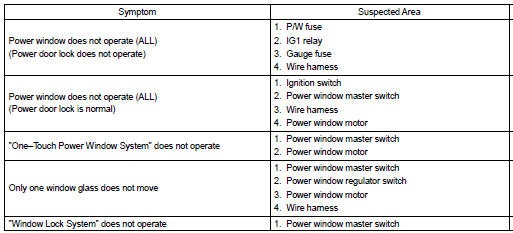
Other materials:
Electronic control
Removal and installation of battery terminal
before performing electrical work, disconnect the
battery negative (–) terminal cable beforehand so
as to prevent burnt–out damage by short.
When disconnecting and installing the terminal
cable, turn the ignition switch an ...
Basic repair hint
(A) hints on operations
1
Looks
Always wear a clean uniform.
Hat and safety shoes must be worn.
2
Vehicle protection
Set a grill cover, fender cover, seat cover and floor mat before
starting the operation.
3
Safe ...
Checking the messages
1 Display the “Message Inbox” screen.
2 Select the desired message from the list.
3 Check that the message is displayed.
1 E-mails: Select “Mark Unread” or “Mark Read” to mark mail unread or read on
the message inbox screen.
This function is available when “Update Message Read S ...


