Toyota Corolla (E210) 2019-2024 Owners Manual / Vehicle status information and indicators / Gauges and meters (4.2-inch display) / Odometer and trip meter
display
Toyota Corolla (E210): Odometer and trip meter display
■ Changing the display
Press the display change button until the desired item is displayed.
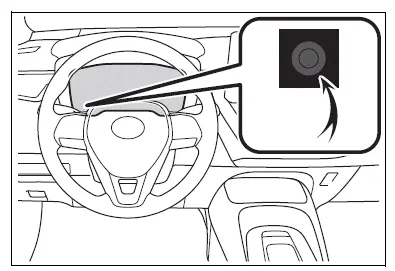
■ Display items
- Odometer
Displays the total distance the vehicle has been driven.
- Trip meter A/Trip meter B
Displays the distance the vehicle has been driven since the meter was last reset. Trip meters A and B can be used to record and display different distances independently.
To reset, display the desired trip meter and press and hold the display change button.
Changing the instrument panel light brightness
The brightness of the instrument panel lights can be adjusted.
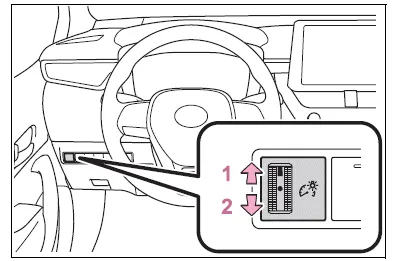
- Brighter
- Darker
■Instrument panel light brightness adjustment
The brightness of the instrument panel lights can be adjusted separately for when the tail lights are on and off.
Adjusting the clock
■ The clocks can be adjusted on the audio system screen.
Refer to "MULTIMEDIA OWNER'S MANUAL".
Other materials:
Using the storage features
List of storage features
1 Glove box
2 Bottle holders
3 Console box
4 Cup holders
CAUTION
■Items that should not be left in the storage spaces
Do not leave glasses, lighters or spray cans in the storage spaces, as this
may cause the following when cabin temperature becomes high: ...
Communication system
Horn system
Location
Problem symptoms table
Inspection
1. Inspect low pitched horn assy
Connect the positive (+) lead from the battery to the terminal
and the negative (–) lead to the horn body, and check
that the horn blows.
If the result is not as specified, replace the ...
Inspection
1. Charcoal canister assy
Visually check the charcoal canister for cracks or damage.
Inspect the charcoal canister operation.
Plug the vent port with the cap.
While holding the purge port closed, blow air (1.76
Kpa, 18 gf/cm2, 0.26 Psi) into the evap port and
...


