Toyota Corolla (E120) 2002–2008 Repair Manual / Engine hood/door / Luggage door hinge torsion bar rh
Toyota Corolla (E120): Luggage door hinge torsion bar rh
Replacement
Hint
:
- installation is in the reverse order of the removal. But the installation is indicated only when it has a point.
- In the lh side, work in the same procedure as in the rh side.
- Since the removal of the torsion bar will cause no tension, operation of opening and closing the door should be carried out holding the door by hand in order to prevent the door from closing without any resistance.
- Rh side torsion bar is in the upper side and lh side torsion bar is in the lower side, thus the installation should be done in the order of rh to lh, and the removal should be done in the order of lh to rh.
1. Remove luggage door hinge torsion bar rh
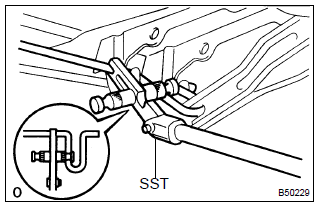
- Remove the torsion bars from the center bracket.
- install sst to the torsion bar on the hinge side.
Sst 09804–24010
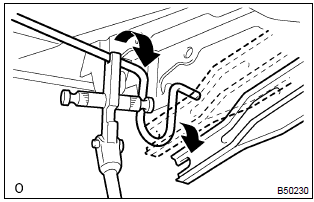
- Push down the sst, and pull the luggage compartment door hinge from the torsion bar.
- slowly lift the sst, and remove the torsion bar from the torsion bar bracket with sst.
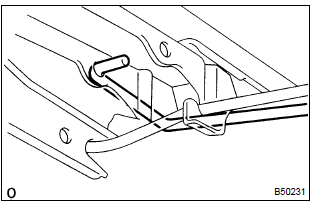
- Disconnect the torsion bar from the bracket.
- employ the same manner described above to the other side.
2. Install luggage door hinge torsion bar rh
- when installing the torsion bar, be sure to install it to the clamp securely.
Other materials:
Body panel undercoating areas
Apply pastar uwe or pastar uc to the chassis, floor underside, sheet metal
fitting weld points of the body, and
inside of the wheel house to prevent rust and noise, as well as protect the body
from flying rocks.
Hint:
work must be performed while wearing the appropriate protective ...
Air conditioning controls
■ Adjusting the temperature setting
To adjust the temperature setting, turn
clockwise to increase the temperature
and turn counterclockwise to decrease
the temperature.
■ Fan speed setting
Press “>” on to increase the fan
speed.
Press “<” on to decrease the ...
Driving monitor
■ Switching the display
Items displayed can be switched by pressing the “DISP” switch.
■ Average fuel consumption
Displays the average fuel consumption since the function was reset.
• Press and hold the “DISP” switch to reset when the average fuel consumption
is display ...


