Toyota Corolla (E120) 2002–2008 Repair Manual / Exterior/interior trim / Luggage compartment door garnish outside
Toyota Corolla (E120): Luggage compartment door garnish outside
Replacement
Hint
: the installation procedures are the removal procedures in reverse order. However, only installation procedures requiring additional information are included.
1. Remove luggage compartment lock cylinder & key set
- remove the 2 nuts and luggage compartment lock cylinder.
2. Remove luggage compartment door garnish outside
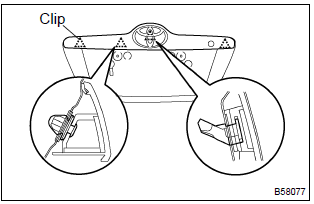
- Remove the nut.
- remove the 4 clips and garnish.
3. Install symbol emblem
- using white gasoline, clean the garnish installation surface.
- using a heat light, heat the garnish and emblem to 20 to 30 c (68
to 86 f).
Notice
: do not heat the garnish and emblem excessively.
- install the emblem with the 4 clips.
Other materials:
Circuit description
The d squib circuit consists of the airbag sensor assy center, spiral cable
sub–assy and horn button assy.
It causes the srs to deploy when the srs deployment conditions are satisfied.
Dtc b0100/13 is recorded when a short is detected in the d squib circuit.
Wiring diagram
...
USB Port/AUX Port
Connect an iPod, USB memory device or portable audio player to the USB/AUX
port as indicated below. Select “iPod”, “USB” or “AUX” on the audio source selection
screen and the device can be operated via multimedia system.
Connecting using the USB/AUX port
■ iPod
Open the cove ...
How to use this manual
1. Body panel replacement in this manual
2. Symbols
3. Illustration of weld point symbols
...


