Toyota Corolla (E170) 2014–2019 Owners Manual / Instrument cluster / Gauges and meters (multi-information display) / Instrument panel light control
Toyota Corolla (E170): Instrument panel light control
When the tail lights are on, the brightness of the instrument panel lights can be adjusted. (On vehicles with an automatic light control system, the instrument panel lights can be adjusted when the surrounding area is dark and the tail lights are on.) The brightness of the clock light can be adjusted regardless of whether the tail lights are on or off.
1 Brighter
2 Darker
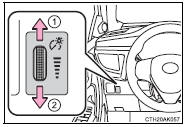
Other materials:
Indicators
The indicators inform the driver of the operating state of the vehicle’s various
systems.
*1: Vehicles without a smart key system:
These lights turn on when the engine switch is turned to the “ON” position to indicate
that a system check is being performed. They will turn off after the ...
Inspection procedure
1 Check side air bag sensor assy rh
Sst 09843–18040
Connect the negative (–) terminal cable to the battery,
and wait at least for 2 seconds.
turn the ignition switch to on, and wait at least for 20 seconds.
clear the dtc stored in memory .
turn the ignition swi ...
Automatic transaxle assy (atm)
Precaution
The automatic transaxle is composed of highly precision–finished
parts, necessitating careful
inspection before reassembly because even a small nick could cause fluid
leakage or affect
the performance. The instructions here are organized so that you work on
only o ...


