Toyota Corolla (E170) 2014–2019 Owners Manual / Interior features / Connecting Bluetooth® (Multimedia system) / Registering a Bluetooth® device / How to register a Bluetooth® device
Toyota Corolla (E170): How to register a Bluetooth® device
1 Display the “Bluetooth* Setup” screen. *: Bluetooth is a registered trademark of Bluetooth SIG, Inc.
2 Select “Add”.
3 When this screen is displayed, search for the device name displayed on this screen on the screen of your Bluetooth® device.
For details about operating the Bluetooth® device, see the manual that comes with it.
To cancel the registration, select “Cancel”.
4 Register the Bluetooth® device using your Bluetooth® device.
A PIN-code is not required for SSP (Secure Simple Pairing) compatible Bluetooth® devices. Depending on the type of Bluetooth® device being connected, a message confirming registration may be displayed on the Bluetooth® device’s screen. Respond and operate the Bluetooth® device according to the confirmation message.

5 Check that this screen is displayed when registration is complete.
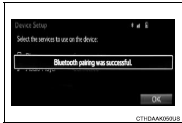
6 Select “OK” when the connection status changes from “Connecting...” to “Connected”.
If an error message is displayed, follow the guidance on the screen to try again.
Registration can be performed from screens other than the “Bluetooth* Setup” screen.
■ When registering from the “Bluetooth* Audio” screen
1 Display the “Bluetooth* Audio” screen. 2 Select “Select Device”.
3 Follow the steps in “How to registering a Bluetooth® device” from “STEP 2”.
*: Bluetooth is a registered trademark of Bluetooth SIG, Inc.
Other materials:
Replacement
Hint:
installation is in the reverse order of the removal. But the installation is
indicated only when it has a point.
1. Remove rear door opening trim rh
2. Remove rear door opening trim lh
3. Remove rear seat cushion assembly ( or 72–8)
4. Remove rear seat back assy (fixed type rear seat) ...
Safety Connect
*: If equipped
Safety Connect is a subscription-
based telematics
service that uses Global
Positioning System (GPS)
data and embedded cellular
technology to provide
safety and security features
to subscribers. Safety Connect
is supported by Toyota's
designated response
center, which operates 24
hour ...
Eco drive mode (if equipped)
Press the switch.
Suitable for enhancing the fuel economy, because the torque corresponding to
the accelerator pedal depression amount can be generated more smoothly than it is
in normal conditions and the operation of the air conditioning system (heating/cooling)
will be minimized.
Press th ...


