Toyota Corolla (E170) 2014–2019 Owners Manual / Interior features / Connecting Bluetooth® (Multimedia system) / Registering a Bluetooth® device / How to register a Bluetooth® device
Toyota Corolla (E170): How to register a Bluetooth® device
1 Display the “Bluetooth* Setup” screen. *: Bluetooth is a registered trademark of Bluetooth SIG, Inc.
2 Select “Add”.
3 When this screen is displayed, search for the device name displayed on this screen on the screen of your Bluetooth® device.
For details about operating the Bluetooth® device, see the manual that comes with it.
To cancel the registration, select “Cancel”.
4 Register the Bluetooth® device using your Bluetooth® device.
A PIN-code is not required for SSP (Secure Simple Pairing) compatible Bluetooth® devices. Depending on the type of Bluetooth® device being connected, a message confirming registration may be displayed on the Bluetooth® device’s screen. Respond and operate the Bluetooth® device according to the confirmation message.

5 Check that this screen is displayed when registration is complete.
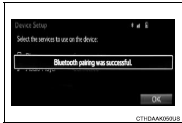
6 Select “OK” when the connection status changes from “Connecting...” to “Connected”.
If an error message is displayed, follow the guidance on the screen to try again.
Registration can be performed from screens other than the “Bluetooth* Setup” screen.
■ When registering from the “Bluetooth* Audio” screen
1 Display the “Bluetooth* Audio” screen. 2 Select “Select Device”.
3 Follow the steps in “How to registering a Bluetooth® device” from “STEP 2”.
*: Bluetooth is a registered trademark of Bluetooth SIG, Inc.
Other materials:
Changing engine switch modes
Modes can be changed by pressing the engine switch with the brake pedal (continuously
variable transmission) or clutch pedal (manual transmission) released. (The mode
changes each time the switch is pressed.)
► Vehicles without a multi-information display
Off*
The emergency flashers ca ...
On–vehicle inspection
1. Install lspv gauge (sst) and bleed air
remove the bleeder plugs from the front and rear brake cylinder.
install the lspv gauge (sst), and bleed the air.
Sst 09709–29018
2. Raise master cylinder pressure and check rear wheel cylinder pressure
Hint:
when inspectin ...
Circuit description
The p squib circuit consists of the airbag sensor assy center and instrument
panel passenger airbag assy.
It causes the srs to deploy when the srs deployment conditions are satisfied.
Dtc b0105/53 is recorded when a short is detected in the p squib circuit.
Wiring diagram
...


