Toyota Corolla (E120) 2002–2008 Repair Manual / Diagnostics / Audio system / Diagnostic trouble code chart
Toyota Corolla (E120): Diagnostic trouble code chart
|
Terms |
Terms |
| Physical address | Three–digit code (shown in hexadecimal) which is given to each
component comprising
the avc–lan.
Corresponding to the function, individual symbols are specified. |
| Logical address | Two–digit code (shown in hexadecimal) which is given to each function comprising the inner system of the avc–lan. |
1. Radio receiver assy (physical address: 190)
Hint
: *1: even if no failure is detected, it may be stored depending on the battery condition or voltage for starting an engine.
*2: It is stored when 180 sec. Has passed after the power supply connector is pulled out after engine start.
*3: It may be stored when the engine key is turned 1 min. After engine start.
*4: It may be stored when the engine key is turned again after engine start.
*5: When 210 sec. Has passed after pulling out the power supply connector of the master component with the ignition switch in acc or on, this code is stored.
- Logical address: 01 (communication control)
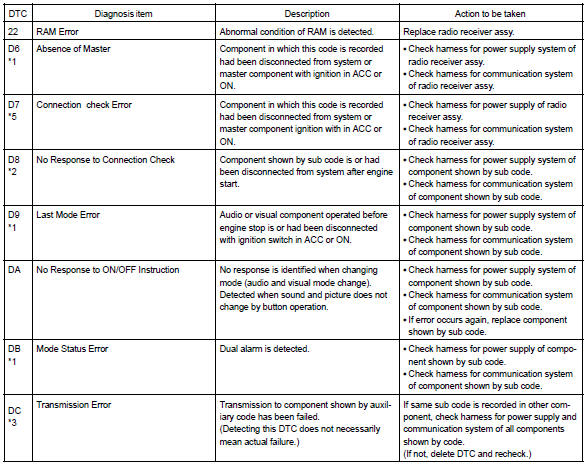
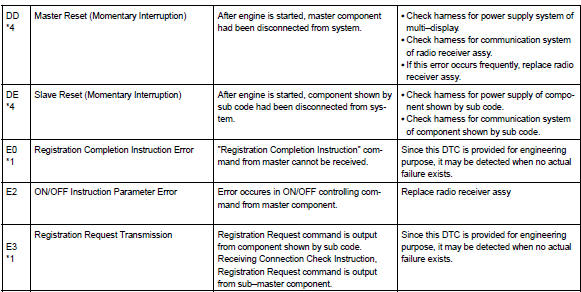
- Logical address: 61 (cassette switch)
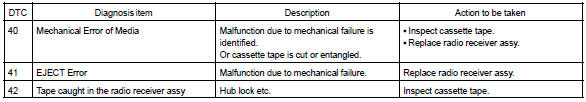
- Logical address: 62 (cd player)
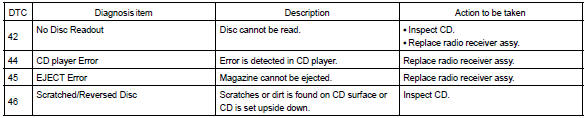
Location
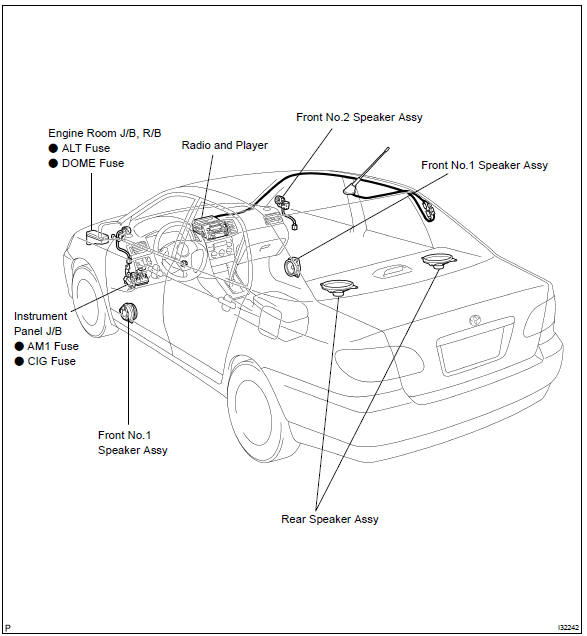
Other materials:
Entire combination meter does not operate
Wiring diagram
Inspection procedere
1 Check fuse
Check that continuity exists of dome fuse.
check that continuity exists of gauge fuse.
check that continuity exists of am1 fuse.
2 Inspect combination meter assy
Check continuity.
Disconnect the ” ...
Lower ball joint assy front lh
Replacement
Hint: components:
1. Inspect lower ball joint assy front lh
Jack up front side of the vehicle.
check the rattle of the lower ball joint assy front lh.
2. Remove front wheel
3. Remove front axle hub lh nut
sst 09930–00010
4. Disconnect speed sensor front lh (w/ ...
Adjustment
1. Put vehicle these conditions
tire inflation pressure is the specified value .
start the engine.
2. Adjust fog light aim
The fog light aim can be adjusting by moving the aiming
screw in the vertical direction.
Hint:
the optical aim moves upward when turning a scr ...


