Toyota Corolla (E120) 2002–2008 Repair Manual / Diagnostics / Sfi system / Crankshaft position – camshaft
position correlation / Circuit description
Toyota Corolla (E120): Circuit description
Refer to dtc p0335
|
Dtc no. |
Dtc detection condition |
Trouble area |
| P0016 | Deviation in crankshaft position sensor signal and camshaft position sensor signal (2 trip detection logic) |
|
Monitor description
The ecm optimizes the valve timing using the variable valve timing (vvt) system to control the intake valve camshaft. The vvt system includes the ecm, the oil control valve (ocv) and the vvt controller. The ecm sends a target ”duty–cycle” control signal to the ocv. This control signal, applied to the ocv, regulates the oil pressure supplied to the vvt controller. The vvt controller can advance or retard the intake valve camshaft.
The ecm calibrates the valve timing of the vvt system by setting the camshaft to the maximum retard angle when the engine speed is idling. The ecm closes the ocv to retard the cam. The ecm stores this valve as ”vvt learned value” (when the difference between the target valve timing and the actual valve timing is 5 or less, the ecm learns it).
If the learned value meets both of the following conditions (”a” and ”b”), the ecm interprets this as a defect in the vvt system and set a dtc.
- ”vvt learning” value is less than 24 ca, or more than 46 ca.
- above condition continues for more than 18 seconds.
Monitor strategy
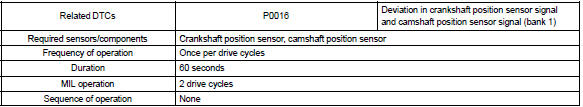
Typical enabling conditions
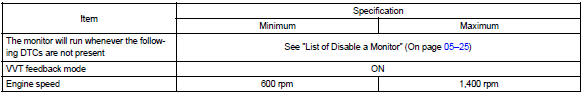
Typical malfunction thresholds
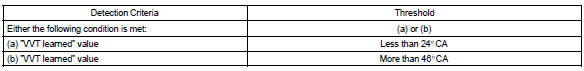
Wiring diagram
Refer to dtc p0335
Other materials:
Disposal
Hint:
when scrapping vehicle equipped with an srs or disposing of a horn button assy,
always first deploy the
airbag in accordance with the procedure described below. If any abnormality
occurs in the airbag deployment,
contact the service dept. Of toyota motor sales, u.S.A., Inc.
Caution:
...
Cassette tape cannot be ejected
Wiring diagram
Wiring diagram
1 Check if radio auto–search functions properly
Check if the radio auto–search function properly.
Perform the auto–research of the radio and check that the
operation is normal.
Standard: malfunction disappear.
2 Press ”eject” and ...
Shift position uses
*: Shifting to the D position allows the system to select a gear suitable for
driving conditions. Setting the shift lever to the D position is recommended for
normal driving.
■Downshifting restrictions
The shift lever cannot be downshifted if the following speeds are exceeded.
mph (km ...


