Toyota Corolla (E120) 2002–2008 Repair Manual / Diagnostics / Sfi system / Readiness monitor drive pattern / Catalyst monitor (o2s type)
Toyota Corolla (E120): Catalyst monitor (o2s type)
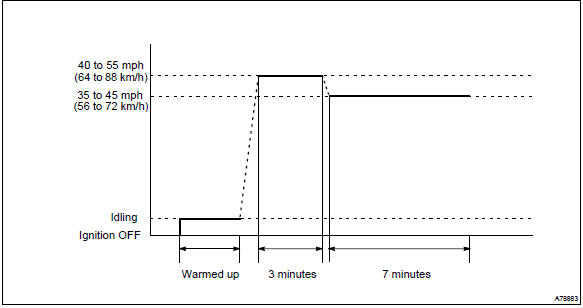
- Preconditions
The monitor will not run unless:
- mil is off.
- Engine coolant temperature (ect) is 176°f (80 °C) or greater.
- Intake air temperature (iat) is 14°f (–10 °C) or greater.*
Notice
: * 2002 and later my vehicles: the readiness test can be completed in cold ambient conditions (less than 14°f / –10 °C), if the drive pattern is repeated a second time after cycling the ignition off.
- Drive pattern
- connect the obd ii scan tool to the dlc3 to check monitor status and preconditions.
- Drive the vehicle at 40 to 55 mph (64 to 88 km/h) for approximately 3 minutes.
Notice
: drive with smooth throttle operation and avoid sudden acceleration.
If iat is less than 50°f (10 °C) when starting engine, continue to drive vehicle at 40 to 55 mph (64 to 88km/h) for approximately 4 minutes.
- Drive the vehicle at 35 to 45 mph (56 to 72 km/h) for approximately 7 minutes.
Notice
: drive with smooth throttle operation and avoid sudden deceleration as much as possible with the throttle fully closed.
- If readiness status dose not switch to complete, make sure that the preconditions are met and the ignition switch is turned off and then repeat steps (2) and (3).
- Release pressure in the fuel tank by removing and then reinstalling the fuel tank cap.
- Start the engine and immediately begin driving as directed.
Other materials:
Coolant
Replacement
1. Drain coolant
Caution:
to avoid the danger of being burned, do not remove the radiator
cap while the engine and radiator are still hot, as fluid
and steam can be blown out under pressure.
remove the radiator cap.
loosen the radiator and engine drain plugs, a ...
Changing audio source
1 Press the “AUDIO” button to display the audio source selection screen.
If the audio source selection screen is not displayed, press the “AUDIO” button
again.
2 Select the desired audio source.
1 Select the desired audio source then
or
to reorder.
...
Emergency towing
If a tow truck is not available in an emergency, your vehicle may be temporarily
towed using a cable or chain secured to the emergency towing eyelet. This should
only be attempted on hard surfaced roads for short distances at low speeds.
A driver must be in the vehicle to steer and operate the ...


