Toyota Corolla (E170) 2014–2019 Owners Manual / Interior features / Bluetooth® Audio
Toyota Corolla (E170): Bluetooth® Audio
Operating a Bluetooth® enabled portable player
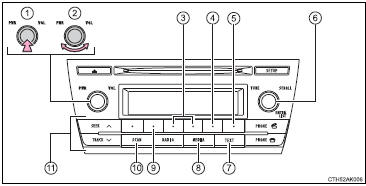
1 Power
2 Volume
3 Select an album, fast-forward or reverse
4 Repeat play
5 Random playback
6 Selecting an item
7 Displays text message
8 Playback
9 Playback/pause
10 Search playback
11 Select a track
Selecting an album
Press  (
( ) or
) or  (
(
 ) to select the desired album.
) to select the desired album.
Scanning an album
1 Press and hold  until you hear a
beep.
until you hear a
beep.
The first 10 seconds of the first track in the each album will be played.
2 When the desired album is reached, press
 again.
again.
Selecting a track
Press  or
or
 to select the desired track.
to select the desired track.
Scanning tracks
1 Press  .
.
The first 10 seconds of all tracks in the album will be played.
2 When the desired track is reached, press
 again.
again.
Playing and pausing a track
Press  (
(
 ) to play or pause a track.
) to play or pause a track.
Fast-forwarding and reversing a track
To fast-forward or reverse, press and hold
 (
( ) or
) or  (
(
 ).
).
Random playback
Pressing  (RDM) changes the random
playback mode in the following order:
(RDM) changes the random
playback mode in the following order:
Album random → All track random → Off
Repeat play
Pressing  (RPT) changes the repeat
play mode in the following order:
(RPT) changes the repeat
play mode in the following order:
Track repeat → Album repeat* → Off
*: Available except when RDM (random playback) is selected
Switching the display
Press  .
.
Track title and artist name are displayed on the display.
To return to the previous display, press
 or
or
 (BACK).
(BACK).
■Bluetooth® audio system functions
Depending on the portable player that is connected to the system, certain functions may not be available.
Other materials:
Sound quality is bad in all modes (volume is too low)
Wiring diagram
Inspection procedure
1 Adjust sound quality
Adjust the sound quality.
Operate the radio receiver assy to adjust the sound quality.
Standard: malfunction disappear.
2 Compare it with another car of same model
Compare it with another vehicle of the same mo ...
Entire combination meter does not operate
Wiring diagram
Inspection procedere
1 Check fuse
Check that continuity exists of dome fuse.
check that continuity exists of gauge fuse.
check that continuity exists of am1 fuse.
2 Inspect combination meter assy
Check continuity.
Disconnect the ” ...
License plate lamp assy
Replacement
1. Remove luggage compartment lock cylinder & key set
2. Remove luggage compartment door garnish outside
3. Remove license plate lamp assy
Pull the license plate light assy to the side of vehicle as
shown in the illustration and release the claw.
disconnect the c ...


