Toyota Corolla (E170): Audio unit
1 Bluetooth® connection status If “BT” is not displayed, the Bluetooth® audio/phone cannot be used.
2 Display
A message, name, number, etc. is displayed.
Lower-case characters and special characters cannot be displayed.
3 Displays the set up menu
4 Selects items such as menu and number
Turn: Selects an item
Press: Inputs the selected item
5 Off-hook switch
Turns the hands-free system on/starts a call
6 On-hook switch
Turns the hands-free system off/ends a call/refuses a call
7 Displays information that is too long to be displayed at one time on the display
(press and hold)
8 Selects speed dials
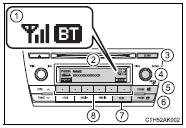
Other materials:
Circuit description
The ecm compares the two waveforms of the heated oxygen sensors located
before and after the catalyst
to determine whether or not the catalyst performance has deteriorated.
Air–fuel ratio feedback compensation keeps the waveform of the heated oxygen
sensor in front of the catalyst
alterna ...
Turning on light switch does not light up night time
illumination of radio receiver
Wiring diagram
Inspection procedure
1 Inspect radio receiver assy(ill+, ill–)
Check that the voltage between terminals at each condition,
as shown in the chart.
Standard:
Repair or replace harness or connector ...
USB Port/AUX Port
Connect an iPod, USB memory device or portable audio player to the USB/AUX
port as indicated below. Select “iPod”, “USB” or “AUX” on the audio source selection
screen and the device can be operated via multimedia system.
Connecting using the USB/AUX port
■ iPod
Open the cove ...


