Toyota Corolla (E120) 2002–2008 Repair Manual / Audio & visual / Audio & visual system
Toyota Corolla (E120): Audio & visual system
Components
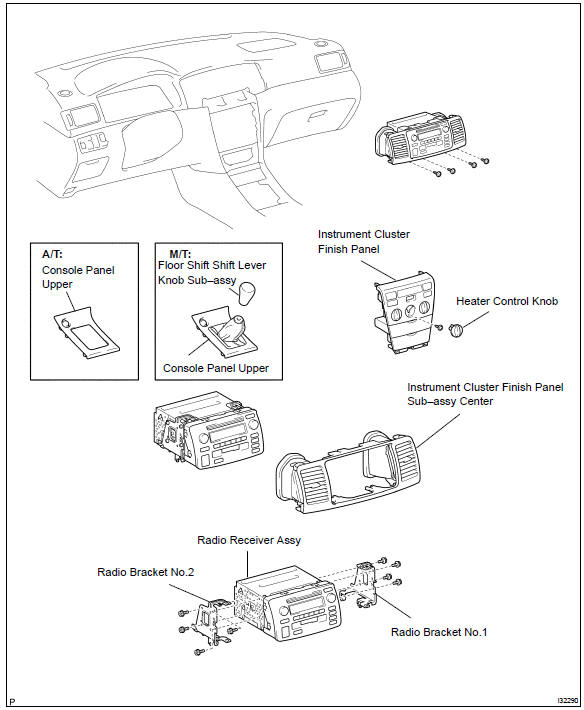
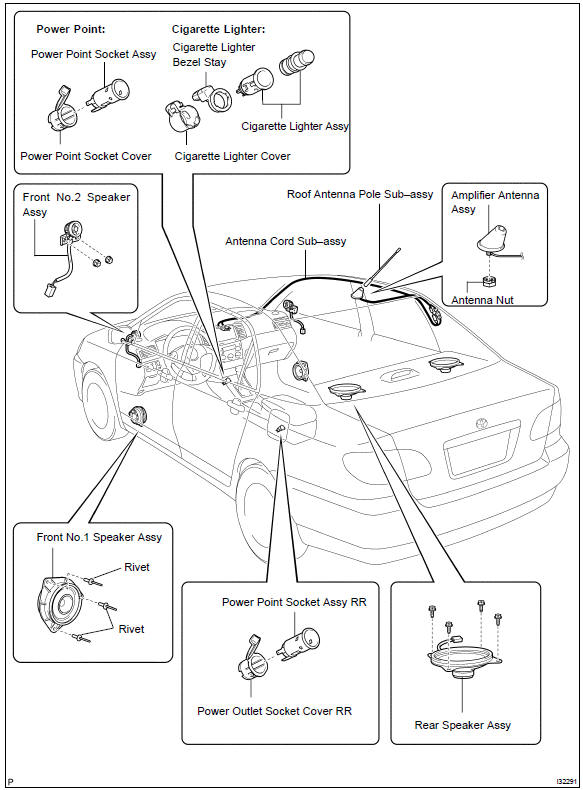
Other materials:
Automatic transaxle assy (atm)
Precaution
The automatic transaxle is composed of highly precision–finished
parts, necessitating careful
inspection before reassembly because even a small nick could cause fluid
leakage or affect
the performance. The instructions here are organized so that you work on
only o ...
Favorites list setting
Up to 15 contacts (maximum of 4 numbers per contact) can be registered in the
favorites list.
■ Registering the contacts in the favorites list
1 Select “Add Favorite”.
2 Select the desired contact to add to the favorites list.
Dimmed contacts are already stored as a favorite.
3 Chec ...
Circuit description
The throttle position sensor is mounted in the throttle body and
detects the throttle valve opening angle.
When the throttle valve is fully closed, a voltage of approximately
0.3 To 1.0 V is applied to terminal vta of the ecm. The voltage
applied to terminal vta of the ecm increases in pro ...


