Toyota Corolla (E170) 2014–2019 Owners Manual / Operation of each component / Opening, closing and locking the doors / Doors / Unlocking and locking the doors from the outside
Toyota Corolla (E170): Unlocking and locking the doors from the outside
◆ Smart key system (if equipped)
Carry the electronic key to enable this function.
1 Grip the driver’s door handle to unlock the door. Grip the passenger’s door handle to unlock all the doors.* Make sure to touch the sensor on the back of the handle.
The doors cannot be unlocked for 3 seconds after the doors are locked.
*: The door unlock settings can be changed. 2 Touch the lock sensor (the indentation on the upper part of the door handle) to lock all the doors.
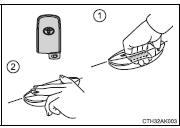
◆ Wireless remote control (if equipped)
► Vehicles without a smart key system
1 Locks all the doors 2 Unlocks all the doors
Pressing the button unlocks the driver’s door. Pressing the button again within 5 seconds unlocks the other doors.
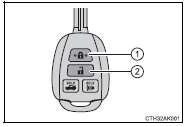
► Vehicles with a smart key system
1 Locks all the doors 2 Unlocks all the doors
Pressing the button unlocks the driver’s door. Pressing the button again within 5 seconds unlocks the other doors.
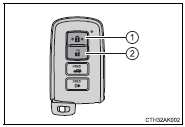
◆ Key
Turning the key operates the doors as follows:
► Vehicles without a smart key system
1 Locks all the doors 2 Unlocks all the doors Driver’s side only: Turning the key unlocks the driver's door.
Turning the key again unlocks the other doors.
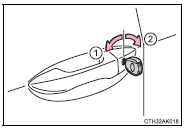
► Vehicles with a smart key system The doors can also be locked and unlocked with the mechanical key.
■Operation signals
A buzzer sounds and the emergency flashers flash to indicate that the doors have been locked/unlocked. (Locked: once; Unlocked: twice) ■Security feature
If a door is not opened within approximately 60 seconds after the vehicle is unlocked, the security feature automatically locks the vehicle again.
■When the door cannot be locked by the lock sensor on the upper part of the
door handle
If the door will not lock even when the topside sensor area is touched, try using your palm to touch the lock sensor.
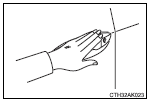
■Door lock buzzer
If an attempt to lock the doors using the wireless remote control or smart key system is made when a door is not fully closed, a buzzer will sound for 5 seconds.
Fully close the door, and lock the vehicle again.
■Setting the alarm (if equipped)
Locking the doors will set the alarm system. ■If the smart key system or the wireless remote control does not operate properly
Use the mechanical key to lock and unlock the doors. Replace the battery with a new one if it is depleted.
Other materials:
Warning buzzer does not sound (key reminder
warning, light reminder warning)
Wiring diagram
Inspection procedere
1 Check buzzer
Check that all of the warning buzzers sound.
2 Inspect front door courtesy lamp switch assy
3 Inspect un–lock warning switch assy
4 Check harness and connector(between un–lock warning switch
and combination meter as ...
Setup menu
You can adjust the multimedia system to your desired settings.
Display “Setup” screen
Press the “SETUP” button to display the “Setup” screen.
1 Select to adjust the settings for operation sounds, screen animation, etc.
2 Select to set the voice settings.
3 Select to adjust the s ...
Driving support system
information display
■ Driving support system
information
Select to display the operational
status of the following systems:
LTA (Lane Tracing Assist)
LDA (Lane Departure Alertl)
Dynamic radar cruise control
■ Navigation system-linked
display (if equipped)
Select to display the following
navigation system-linke ...


