Toyota Corolla (E170) 2014–2019 Owners Manual / Interior features / Bluetooth® Audio
Toyota Corolla (E170): Bluetooth® Audio
Operating a Bluetooth® enabled portable player
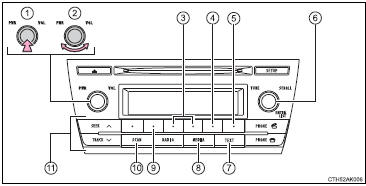
1 Power
2 Volume
3 Select an album, fast-forward or reverse
4 Repeat play
5 Random playback
6 Selecting an item
7 Displays text message
8 Playback
9 Playback/pause
10 Search playback
11 Select a track
Selecting an album
Press  (
( ) or
) or  (
(
 ) to select the desired album.
) to select the desired album.
Scanning an album
1 Press and hold  until you hear a
beep.
until you hear a
beep.
The first 10 seconds of the first track in the each album will be played.
2 When the desired album is reached, press
 again.
again.
Selecting a track
Press  or
or
 to select the desired track.
to select the desired track.
Scanning tracks
1 Press  .
.
The first 10 seconds of all tracks in the album will be played.
2 When the desired track is reached, press
 again.
again.
Playing and pausing a track
Press  (
(
 ) to play or pause a track.
) to play or pause a track.
Fast-forwarding and reversing a track
To fast-forward or reverse, press and hold
 (
( ) or
) or  (
(
 ).
).
Random playback
Pressing  (RDM) changes the random
playback mode in the following order:
(RDM) changes the random
playback mode in the following order:
Album random → All track random → Off
Repeat play
Pressing  (RPT) changes the repeat
play mode in the following order:
(RPT) changes the repeat
play mode in the following order:
Track repeat → Album repeat* → Off
*: Available except when RDM (random playback) is selected
Switching the display
Press  .
.
Track title and artist name are displayed on the display.
To return to the previous display, press
 or
or
 (BACK).
(BACK).
■Bluetooth® audio system functions
Depending on the portable player that is connected to the system, certain functions may not be available.
Other materials:
Changing gears in the M
position
To enter 10-speed sport
sequential shiftmatic mode, shift
the shift lever to M position.
Gear steps can then be selected
by operating the shift lever or
paddle shift switches, allowing
you to drive in the gear step of
your choosing.
Upshifting
Downshifting
The gear changes once every time
the ...
Driving support system
information display
■ Driving support system
information
Select to display the operational
status of the following systems:
Dynamic radar cruise control
LTA (Lane Tracing Assist)
LDA (Lane Departure Alert)
■ Navigation system-linked
display (if equipped)
Select to display the following
navigation system-linked ...
Circuit description
The srs warning light is located on the combination meter.
When the srs is normal, the srs warning light lights up for approx. 6 Seconds
after the ignition switch is
turned from the lock position to on position, and then turns off automatically.
If there is a malfunction in the srs, the srs ...


