Toyota Corolla (E120) 2002–2008 Repair Manual / Audio & visual / Audio & visual system
Toyota Corolla (E120): Audio & visual system
Components
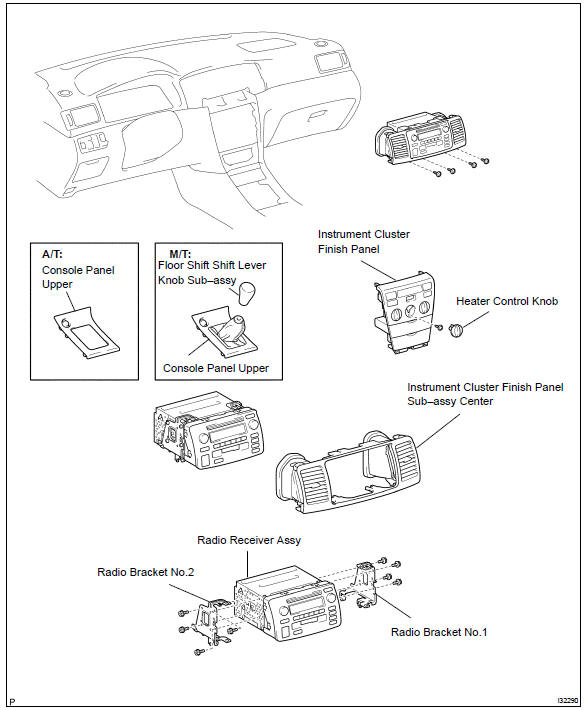
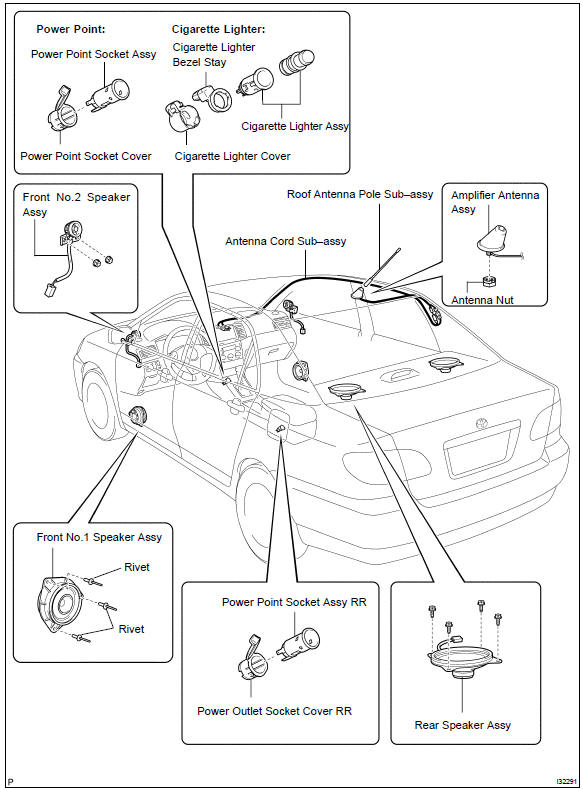
Other materials:
If the engine will not start
If the engine will not start
even though correct starting
procedures are being followed, consider
each of the following
points:
The engine will not start
even though the starter
motor operates normally.
One of the following may be the
cause of the problem:
There may not be sufficient
fuel in the ...
On–vehicle inspection
1. Inspect w/receiver condenser assy
if a fin of the w/receiver condenser assy is dirty, clean it with
water and dry it with compressor air.
Notice:
do not damage the fin of the w/receiver condenser assy.
if a fin of the w/receiver condenser assy is bent, make it
straig ...
Inspection procedure
1 Check relay (marking: starter cut)
Inspect the relay continuity, as shown in the illustration
and table.
Standard:
2 Check tvip ecu
Disconnect the tvip ecu connector.
turn the ignition switch position to the start.
measure the voltage between the termina ...


