Toyota Corolla (E170) 2014–2019 Owners Manual / Maintenance and care / Do-it-yourself maintenance / Air conditioning filter
Toyota Corolla (E170): Air conditioning filter
The air conditioning filter must be changed regularly to maintain air conditioning efficiency.
Removal method
1Turn the engine switch off.
2 Open the glove box. Slide off the damper.
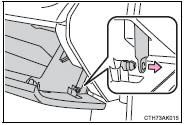
3 Push in the glove box on the vehicle’s outer side to disconnect the claws. Then pull out the glove box and disconnect the lower claws.
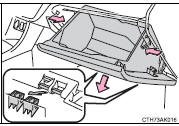
4 Remove the filter cover.
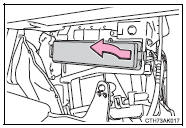
■ Replacement method
Remove the air conditioning filter and replace it with a new one.
The “↑UP” marks shown on the filter should be pointing up.
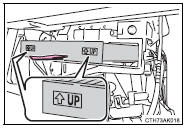
■Checking interval
Inspect and replace the air conditioning filter according to the maintenance schedule. In dusty areas or areas with heavy traffic flow, early replacement may be required. (For scheduled maintenance information, please refer to the “Schedule maintenance guide” or “Owner’s Manual Supplement”.) ■If air flow from the vents decreases dramatica
lly The filter may be clogged. Check the filter and replace if necessary.
NOTICE
■When using the air conditioning system
Make sure that a filter is always installed.
Using the air conditioning system without a filter may cause damage to the system.
Other materials:
Meter display
■ Locations of gauges and meters
Engine coolant temperature gauge
Displays the engine coolant temperature
Outside temperature
Displays the outside temperature within the range of -40ºF (-40ºC) to 140ºF
(60ºC)
Analog speedometer/Tachometer
This setting can be changed on the setting scr ...
Using the steering wheel switches
The steering wheel switches can be used to operate a connected cellular phone
or portable digital audio player (portable player).
Operating a Bluetooth® phone using the steering wheel switches
1 Volume
The voice guidance volume cannot be adjusted using these buttons.
2 Off-hook switch
Turns ...
Circuit description
The ecm compares the two waveforms of the heated oxygen sensors located
before and after the catalyst
to determine whether or not the catalyst performance has deteriorated.
Air–fuel ratio feedback compensation keeps the waveform of the heated oxygen
sensor in front of the catalyst
alterna ...


